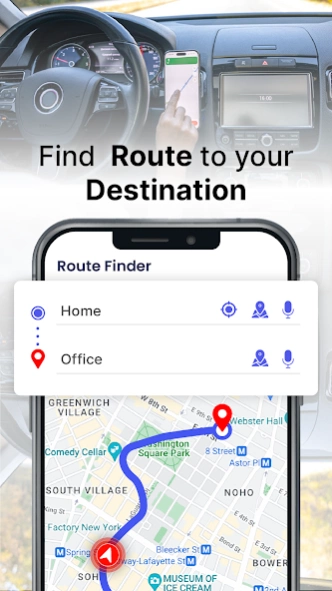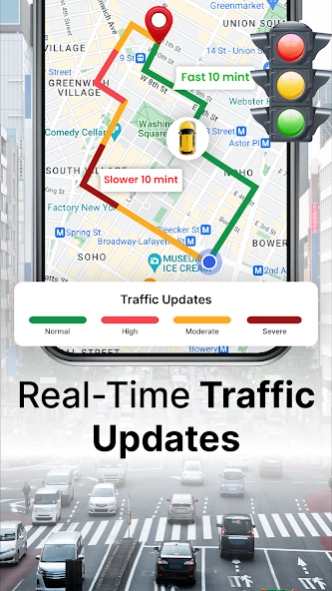GPS Navigation: Route Planner 2.1.0
Free Version
Publisher Description
GPS Navigation: Route Planner - Get real-time traffic updates and find short route.
Transform the way you travel with GPS Navigation: Route Planner App. This lightweight free navigation app helps you find the shortest route to your destination, avoid traffic jams, and get real-time traffic updates. It also provides GPS turn-by-turn voice guided navigation.
Key Features:
GPS Navigation Map: Get turn-by-turn voice navigation with lane guidance and map directions.
Voice navigation: Get voice instructions for your route so you can keep your eyes on the road.
Current location: See your current location on the map and get driving directions to your multiple destination.
Route finder: Plan your route by entering your starting point and destination to save routes with GPS navigation route.
Weather: Get current weather conditions and forecasts for your destination.
Parking reminder: Set a parking reminder so you don't forget where you parked your car.
Travel info: Get travel information for your destination, such as currency exchange rates and tourist attractions.
Traffic finder: Get real-time live traffic updates to avoid traffic jams.
Nearby places: Find nearby points of interest like gas stations, restaurants, ATMs, and other places.
Compass: Use the compass to find your bearings with GPS route finder.
Sensor info: Get information about your device's sensors, such as the GPS, accelerometer, and magnetometer.
Download GPS Route Planner App today and experience the future of navigation!
Experience the future of navigation with our GPS Navigation: Route Planner App. Whether you're a commuter, a tourist, or just someone who's always getting lost, GPS Navigation: Route Planner App is the perfect app for you. With its easy-to-use interface and powerful features, you'll be navigating like a pro in no time. Download now to unlock a world of convenience and make every trip memorable.
About GPS Navigation: Route Planner
GPS Navigation: Route Planner is a free app for Android published in the Recreation list of apps, part of Home & Hobby.
The company that develops GPS Navigation: Route Planner is Sharp Apps Studio. The latest version released by its developer is 2.1.0.
To install GPS Navigation: Route Planner on your Android device, just click the green Continue To App button above to start the installation process. The app is listed on our website since 2024-03-29 and was downloaded 1 times. We have already checked if the download link is safe, however for your own protection we recommend that you scan the downloaded app with your antivirus. Your antivirus may detect the GPS Navigation: Route Planner as malware as malware if the download link to com.entertaininglogixapps.gps.navigation.currency.converter.weather.map is broken.
How to install GPS Navigation: Route Planner on your Android device:
- Click on the Continue To App button on our website. This will redirect you to Google Play.
- Once the GPS Navigation: Route Planner is shown in the Google Play listing of your Android device, you can start its download and installation. Tap on the Install button located below the search bar and to the right of the app icon.
- A pop-up window with the permissions required by GPS Navigation: Route Planner will be shown. Click on Accept to continue the process.
- GPS Navigation: Route Planner will be downloaded onto your device, displaying a progress. Once the download completes, the installation will start and you'll get a notification after the installation is finished.